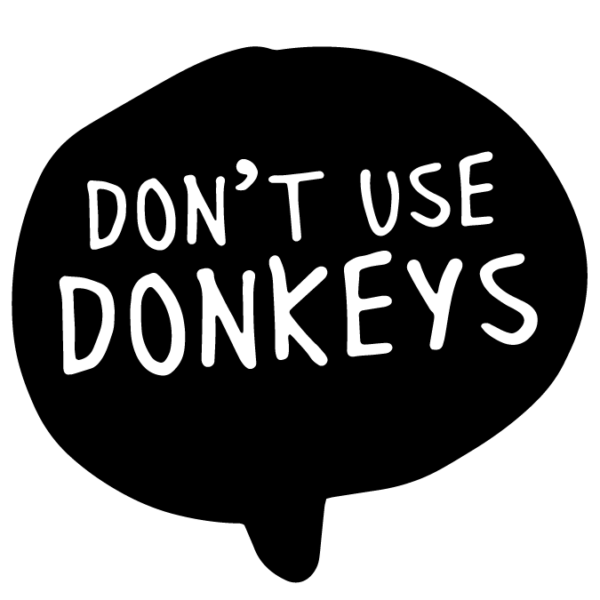WordPress theme version numbers and why some (idiot) developers change this.
If you have a WordPress site that is built on an off-the-shelf theme, it will have a version number.
This number is placed, along with some other information, in the style.css file in the theme and is there for good reason.
When you buy a theme, the version you buy will be updated in the future.
WordPress uses this version number to check if there is a newer version of your theme available, and if there is, it prompts you to update the theme.
That’s all good, and exactly how it should happen.
So where do problems arise with your WordPress theme version?
Cowboy developers who use the same theme repeatedly for the sites they build change the version number to something else so your theme will no longer receive updates (because they are using the theme illegally).
Here’s what these developers do.
- They buy a cheap off-the-shelf theme from Theme Forest (et al, this is not an affiliate link) for less than 100 bucks.
- When you commission these dickheads to build you a new site, they install the same theme, but they change the version number in the style.css file to something else, like 1.0000101.
- This effectively decouples the theme from the theme developers and means that your theme will never receive an update.
This means that the developer has bought the theme once for legitimate use (probably for their own site) and then is using unlicensed, decoupled themes on all their client sites, probably charging a fortune to build something that is only fit for the bin.
There are two ways to build a WP site.
- Buy an off-the-shelf theme and colour it in.
- Build something bespoke so you get exactly what you need.
While there is nothing wrong with building a site on a generic theme, it is a lot different to building a bespoke site, so make sure you ask the ‘developer’ what theme they are going to use and check the version numbers, etc.
Some developers charge bespoke-build rates for cheap themes that they just tweak the settings.
Make sure you are not getting a webshite.
Building on a generic theme might be okay for smaller sites and blogs, but using an unlicensed, stolen theme to build your site is far from okay.
Tinpot developers do this to save a little cash, and it’s straight-up lying to clients – your site that you just paid for is only fit for the bin, so you are left with something you will need to replace in months if not weeks.
Why is it important to have an up-to-date theme?
Your site is a combination of the following:
- Core WordPress code
- Your theme
- Your plugins
Theme and plugin developers work bloody hard to keep their software up-to-date and compatible with the most recent version of WordPress AND plugins.
Slack developers who change your theme version to avoid paying a licence fee are basically setting your site up to have bugs, stop working, and basically be a complete failure.
They take your money and leave you wondering why your site is virtually impossible to update.
This is your business we are talking about, and a good website is crucial in the success of your business, so don’t employ a donkey to build your site.
Many people who only build on off-the-shelf themes are not really developers.
Themes that you find online for less than $100 try to do everything – there’s no code involved, just endless hours ‘learning the theme’ rather than learning how to develop sites on WordPress.
One thing I hear all the time is:
Our current developer has said that what we want to do is not possible using WordPress.
What their developer really means is that they don’t know how to do it.
You can accomplish anything with WordPress and a bespoke build.
You have simply asked your dev to do something that the theme does not do and they do not have the skills required to do it either.
How to avoid all this crap by asking a few simple questions before you commission a developer.
- How do you build sites?
- Will we get a bespoke site or a site built on a theme you’ve bought?
- If you use off-the-shelf themes, how do you manage licences?
- Can you confirm any ongoing licence costs for the theme and plugins you use?
If you don’t get straight answers to these questions, don’t use the person you are talking to.